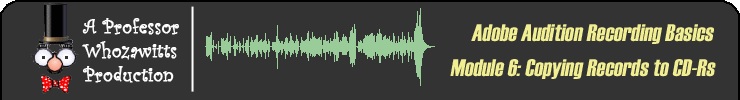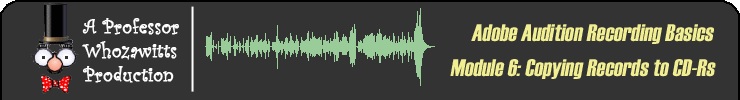|
Welcome! This is the sixth module in our series on audio recording basics.
In this module we begin our two-part instruction on how to copy your old
vinyl records to CD-Rs.
As with the other modules in this series, this one is audio narrated.
If you're not hearing my voice, check to see that your computer speakers
are connected and turned on. You'll also need the Real Media Player installed
in your browser.
Audio
controls are in the upper right,
just below the "[Next]" and "[Previous]" links, which take you from page to page within this course.
You
can return to this page at any time by selecting the "[Home]" link
in the upper left of each page. And you can see the table of contents for this module as a whole by clicking
on the "[Main Menu]" link, also in the upper left.
If you're ready, hit the "[Next]" button and we'll get started.
|